How to Set Up Screen Time Boundaries and Routines With Your Children
A guest author joins us, with ideas, thoughts, and answers to some big questions that are asked a lot by Crossplay readers.

A Quick Note from Patrick: My goal has always been for Crossplay to be bigger than me and my personal experiences. Today marks the first step in that expansion, as Crossplay features a guest post by Ash “The Gamer Educator” Brandin, who I first came across while doing research for what would eventually become Crossplay. I quoted Ash in one of Crossplay’s first features! I hope to have Ash be a regular contributor to Crossplay in the future. If that sounds good to you, please consider becoming a paid subscriber to Crossplay. Your support allows me to pay Ash—and hopefully others—to make Crossplay a more diverse and interesting place.
I remember when I first started giving my child some TV or tablet time.
I was looking forward to a break from the monotony of parenting a young child, and I figured it would be a nice break for them too. It turns out I forgot a very important thing: screen time always ends, and kids generally don’t like that. When told it was time to stop, my child protested, whined, and cried. Pretty soon I was threatening and begging, entering a power struggle I’d never intended to have. Maybe you’ve had this realization, as well. For me, I used this as an opportunity to figure out how I could make screen time work not just for my child—but for me.
First, let’s back up a bit. I’m Ash (they/them), and I’m better known on the internet as @TheGamerEducator. I’m a career educator who’s spent years incorporating gaming structures into my classroom and curricular design. When I first encountered screen time from the perspective of a frazzled parent, I drew on my background in education and my experience as a teacher and gamer to help me navigate. After that I figured, “Hey, maybe other people could use some help with this,” and my Instagram page was born.
Probably the number one concern I hear from caregivers is: “I don’t want to ban screens but I don’t want my kid to be obsessed either. What can I do?”
My advice: Have a predictable screen time routine.
You might be thinking, “Wait, I don’t want my kid to focus on screen time. Wouldn’t having it regularly make them focus on it?” This is where we can get psychological. When something we feel strongly about is sporadic and unpredictable in our lives, we tend to focus on it, and wonder when it will happen again. That can lead to preoccupation.
Note: Instagram does not neatly embed into Substack. Click to see more of Ash’s work!
Conversely, having a set routine with screens might mean kids still look forward to their screen time, but its predictability helps it become less “special” than something happening randomly. Time is a very abstract concept, especially for young kids, so anchoring screen time predictably helps them build a sense of routine, just like we do for meals, reading, nap time, and bath time.
So, how do we implement a screen time routine? Here are some steps to consider (and of course, customize to work for you):
Decide on a time of day and/or days per week that work for your family. Maybe some days screen time fits best after sports practice but before homework, and other days it fits better after homework. What we’re aiming for is something predictable, and that doesn’t mean every day has to be the same. Remember, too, that we are thinking of what works for the family, which means considering your child, other children, and the adults in the household.
Decide how much time you’d like to allow. My way of deciding this is to ask myself “Am I OK with this being the minimum amount of screen time my kid will have today?” The reality is, kids are rarely going to ask for less screen time than they get, so make sure you’re choosing an amount that won’t make you feel resentful.
Photo by Tyler Lagalo on Unsplash Consider what type of screens are available during this time. Depending on the age and maturity of your child, you may let them choose, or offer options. Or you may have different “chunks” of screen time that are for different types of screens. I think this is a great place to integrate your kid’s feedback; kids will feel bought in when we involve them in the process.
Have some go-to screen content that you can offer your child. The last thing we want is to be trying to decide if a game or app is OK right when screen time starts. Instead, download some apps ahead of time and vet them, create a pre-approved video playlist, or have some appropriate games ready to offer. It may also help to consider what your “vetting” process is like: Do you need to play the game? Read reviews? Consult Common Sense Media? Confer with another caregiver?
Preview the plan. When you have your non-negotiables in place, tell your kids. Let them know what will be available, when, and for how long. If there are places they can give input, let them, and make sure the plan feels sustainable and beneficial for all of you.
Put the plan into practice. Give it one-to-two weeks to really see how it works for your family, and don’t be surprised if kids-, especially those who had a sporadic relationship to screens, take a while to adjust to the routine. If needed, you can always revisit whatever aspects aren’t working well and make changes.
Ultimately, we want our kids to enjoy screens, especially if we’re gamers ourselves. Thankfully, screens can be a part of a child’s life without being the center of their life, and a predictable routine can help set them up for balanced success.
If you want more help managing screen time, free parental control guides for many popular systems and games, and more, come check out @TheGamerEducator.
Where to Find More of Ash’s Work:
How to Make a Gaming Schedule For Your Family (and how to stick to it)
How to Structure Gaming/Screen Time as Your Child Grows: Ages 8-12
Also:
Thank you for joining me on Crossplay, Ash! I hope it’s the start of many future collaborations. (We’ve already been talking this through, including a podcast.)
What would you want from other writers on Crossplay? Please let me know.
One voice regularly missing from Crossplay: children. I have a few ideas, but if you’re up for your having your children quoted/featured in Crossplay, let me know.




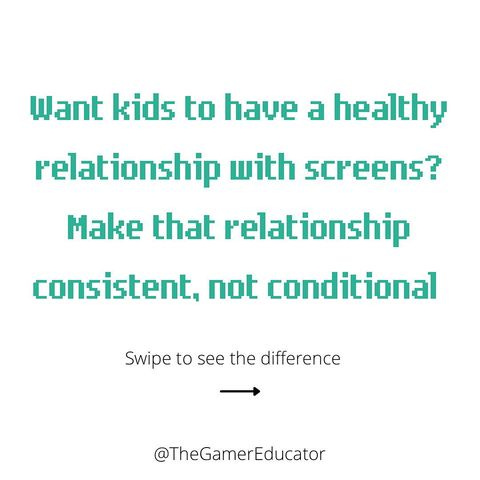


I follow and admire Mx Brandin’s work on Instagram so I was really happy to see this! I still feel some anxiety around giving my 2yo screentime because there’s an air of pervasive anxiety about it in parenting culture, but he loooves drawing on a screen and playing his little video games.
So happy to see you working with Patrick! I actually came across your work when I asked the community on the Crossplay Discord about setting boundaries. We’ve actually done just that, and after a few weeks of difficult days, it’s worked! My boys (almost 8) play games for 30 minutes on Wed, Fri, Sat, and Sun. To your point, they do start to look forward to it. “I wish today was Wednesday” -- but they recognize it’s not Wednesday and therefore they don’t ask to play. It’s great.
The other recommendation I’d have is to be a little ruthless if a game isn’t working for your kid. One of my kids wanted to play Geometry Dash but was on the verge of tears after one session. So we deleted it from the iPad and very soon it was out of sight, out of mind. Recently, their friends have been playing and they asked to download again, and this time they were ready to handle the difficulty and have been having a blast. Point being: it’s okay to help them take a break.
I can’t wait for more articles from you! :)